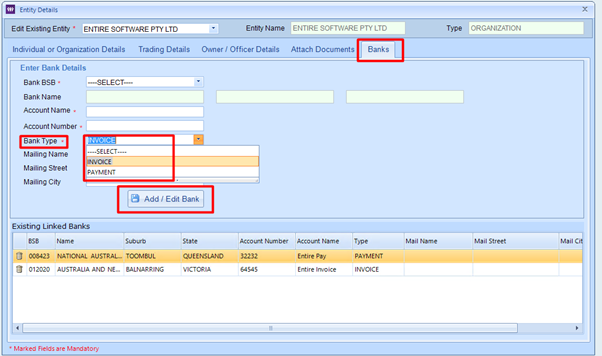1. To update the payment & invoice bank details in EntireHR please select the Entity from the finance module main menu.
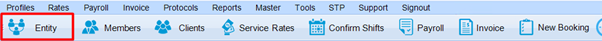
2. When the Entity screen opens, the first step is to select the entity name from the drop-down box and select the company name.
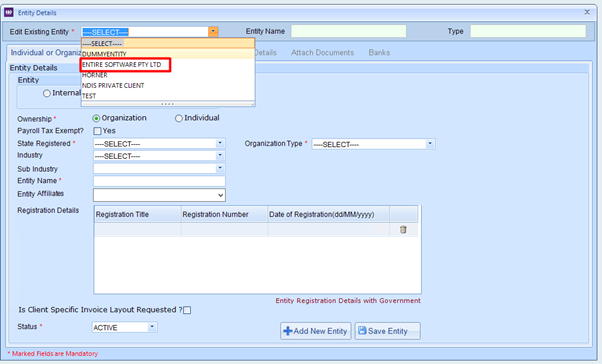
3. Once the company name is selected, click on Banks
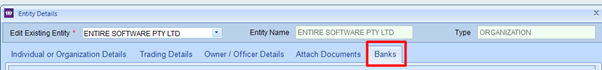
4. Enter the;
- BSB number
- Account Name
- Account Number
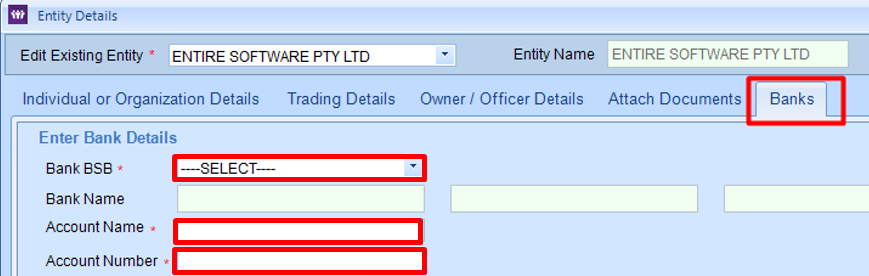
5. Choose a bank type;
- Invoice for Invoice Bank details
- Payment for Pay Bank details
6. Click Add to save the details