To create a reversal shift please follow the below steps.
1. Select 'New Booking' within the Finance Portal

2. Check the 'Adjustment Shift' tick box

3. Enter in the Docket Number of the shift you are processing an adjustment for.

4. Select 'Reverse Shift'
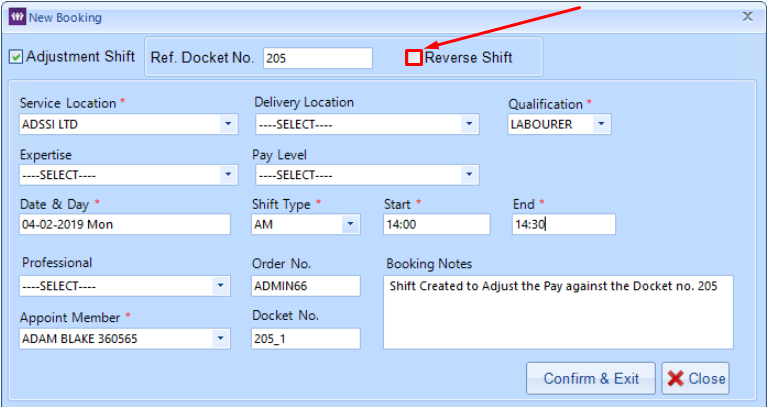
5. Press the TAB key on your Keyboard or click the mouse anywhere in the pop-up screen.
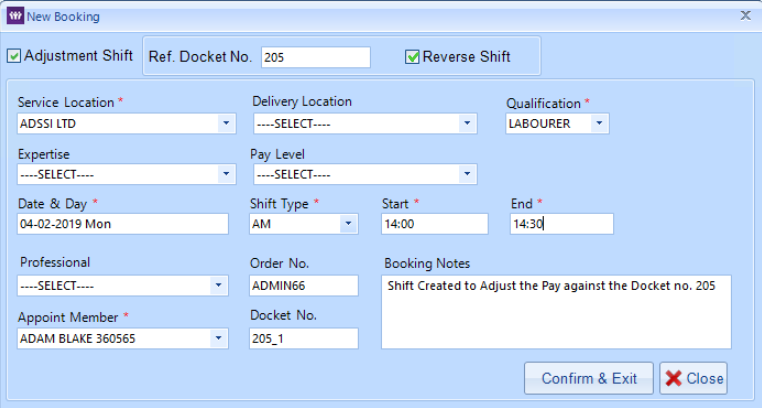
Details of the original shift will appear and a new docket number will be entered with "_1" at the end.
This is to assist with identifying it is a reversal shift and easily link it with the original docket number.
6. Select Confirm and Exit to submit the reversal shift

7. Validate the reversal shift in the confirm shifts area.
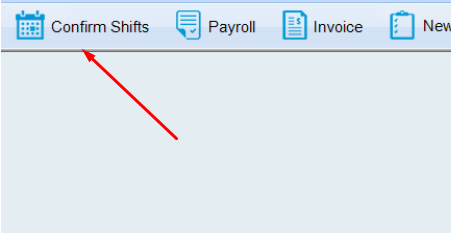
Once validated it will appear in the Submit dockets area ready for the next Pay/Invoice Run
